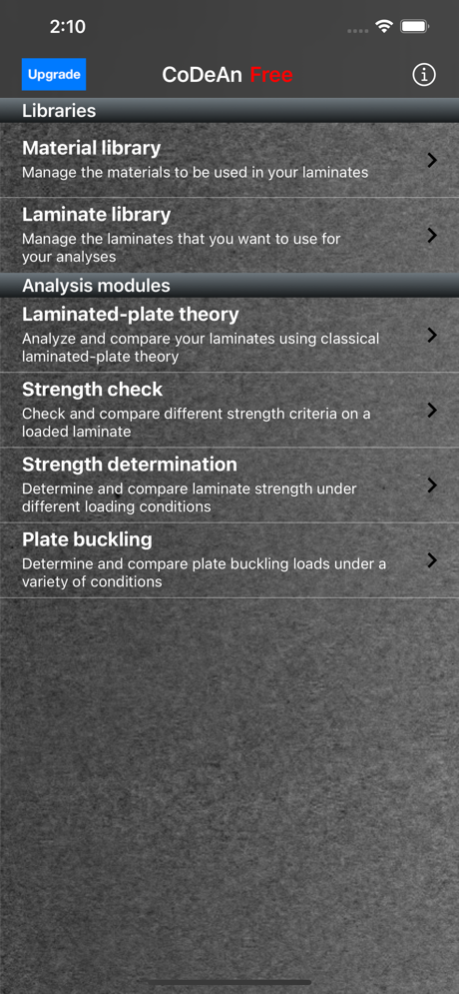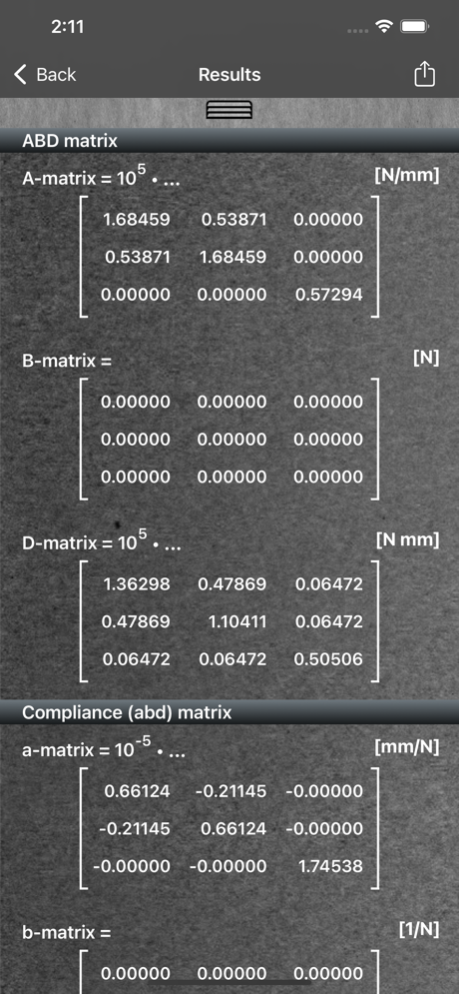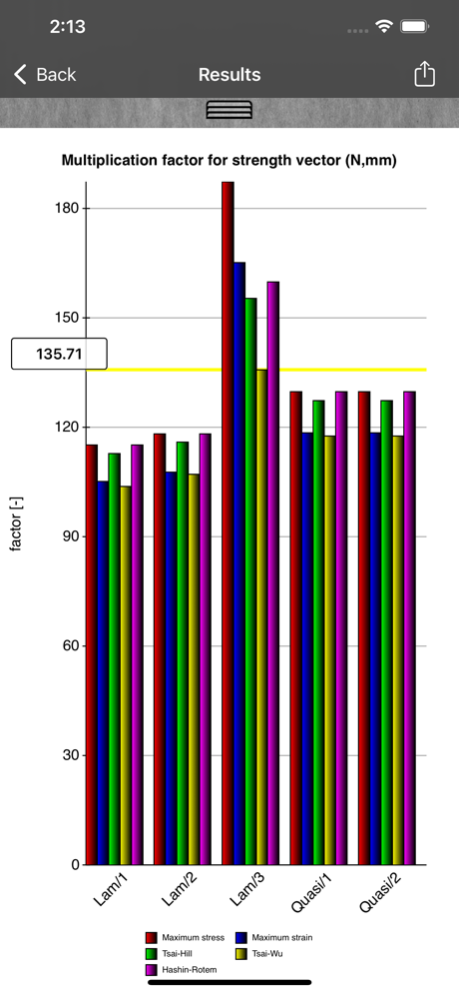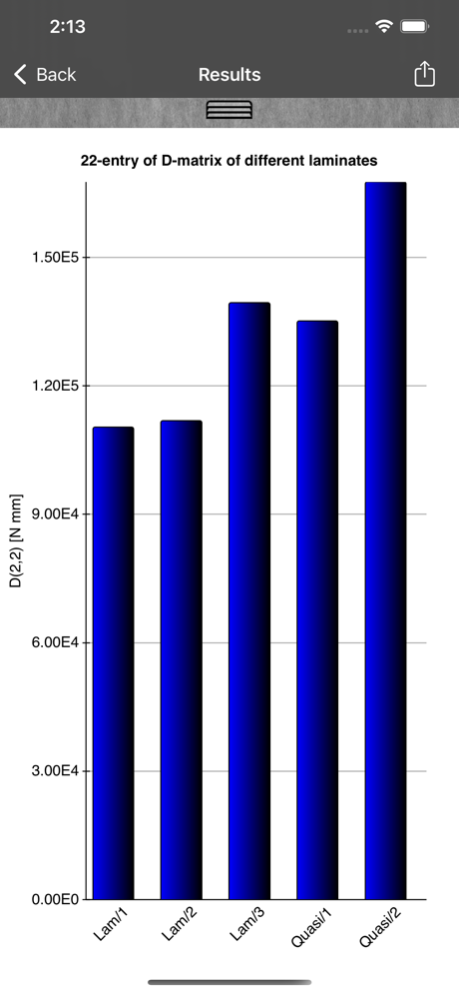CoDeAn 1.1.3
Continue to app
Free Version
Publisher Description
CoDeAn was born from the idea to create a tool for students and engineers to quickly familiarize themselves with basic theories in the field of structural mechanics of composite laminates: classical laminated plate theory, first-ply failure criteria and plate buckling. The app consists of two libraries, four analysis modules and many extra features:
LIBRARIES
1. Material library: in this library the user can define the different materials, or plies, that are stacked in the laminated plates by storing their stiffness and strength properties thereby creating a database of ply materials.
2. Laminate library: in this library you can define different laminated plates by combining the plies from the material library in any specific order thereby creating a database of laminated plates.
ANALYSIS MODULES
1. Laminated plate theory: this module allows you to quickly see the results of calculations performed in classical laminated-plate theory like ABD-matrix, compliance (abd-)matrix and laminate structural properties.
2. Strength check: in this module you can define the loads exerted on the laminate and quickly see whether the laminate fails according to five different failure criteria (maximum stress, maximum strain, Tsai-Hill, Tsai-Wu and Hashin-Rotem failure theory).
3. Strength determination: in this module you can define the ratio between the different loads on the laminate and the algorithm will determine the strength of the laminate according to the different failure theories.
4. Plate buckling: in this module you can define a plate and choose from a list of eleven combinations of boundary conditions and applied loads and let the app determine the critical buckling load for you.
EXTRA FEATURES
- In all analysis modules you can either inspect a complete and detailed results overview for individual laminates or you can compare specific values for a set of laminates in interactive bar plots.
- Easily share or import your results from CoDeAn in your reports by using the export functions to save your plots in the photo library or export data and plots directly by e-mail.
IMPORTANT NOTE
The free version of CoDeAn is meant as a showcase to indicate the capabilities of the application mentioned in this description. If you want to acquire the full functionality then you can do this via an in-app purchase upgrade.
** In-App Pro upgrade features
• Creation of an unlimited amount of materials and laminates in the libraries.
• Calculation of extra variables (B-, D-, b- and d-matrices, laminate stiffnesses and Poisson's ratios) associated with Classical Laminated Plate Theory.
• Creation of complete six-entry (Nx, Ny, Nxy, Mx, My, Mxy) load vector in strength modules.
• Calculation of three extra failure theories (Tsai-Hill, Tsai-Wu, Hashin-Rotem) in strength modules.
• Ten extra load and BCs combinations and adjustable plate dimensions for plate buckling analysis.
• Exporting analysis results by email and to photo album.
Jun 13, 2021
Version 1.1.3
After a long time, we've updated the app so it works well with the latest devices and iOS versions.
About CoDeAn
CoDeAn is a free app for iOS published in the Kids list of apps, part of Education.
The company that develops CoDeAn is cAppito App Development. The latest version released by its developer is 1.1.3.
To install CoDeAn on your iOS device, just click the green Continue To App button above to start the installation process. The app is listed on our website since 2021-06-13 and was downloaded 1 times. We have already checked if the download link is safe, however for your own protection we recommend that you scan the downloaded app with your antivirus. Your antivirus may detect the CoDeAn as malware if the download link is broken.
How to install CoDeAn on your iOS device:
- Click on the Continue To App button on our website. This will redirect you to the App Store.
- Once the CoDeAn is shown in the iTunes listing of your iOS device, you can start its download and installation. Tap on the GET button to the right of the app to start downloading it.
- If you are not logged-in the iOS appstore app, you'll be prompted for your your Apple ID and/or password.
- After CoDeAn is downloaded, you'll see an INSTALL button to the right. Tap on it to start the actual installation of the iOS app.
- Once installation is finished you can tap on the OPEN button to start it. Its icon will also be added to your device home screen.